As web designers, we always have something new to learn. Over the last decade our workflow has changed dramatically — it’s become more sophisticated and highly diversified. Not only do we have a much larger variety of improved tools to use; there’s also an endless stream of new techniques emerging and spreading within the web design community via social networks.
And this is where the opportunity to learn new useful, practical approaches and techniques comes in. We can learn by exploring the different design approaches other designers have taken, when solving their problems and apply these approaches to our work to become more productive and skilled. Therefore, our editorial team is permanently looking for interesting techniques, tools and tutorials, which we carefully select and present in round-ups on Smashing Magazine. You needn’t love our lists, but they often will give you some useful ideas and advice.
On the below link you’ll find an overview of new useful Adobe Photoshop techniques and tutorials that we’ve found and collected over the last months. We sincerely hope that at least some of the techniques presented there will help you improve your graphic design skills in Adobe Photoshop. And sincere thanks to all designers and developers whose articles are featured in this review. We respect and appreciate your contributions to the design community, folks!
Link
Via: smashingmagazine.com
...
Virtual bites; Tips-Tricks-Tutorials; Facts; Design; Tech; Photography; Links and more!
Search This Blog
Thursday, November 11, 2010
Wednesday, November 10, 2010
Cross-Processing ATN - Photoshop Action
Cross-processing, briefly, is a photographic technique where (usually) slide film (E6) is processed in the set of chemicals usually used to process print film (C41). (Less common is cross-processing in the other direction -- print film processed in slide film chemicals) The result is images with oddly skewed colors and increased contrast and saturation.
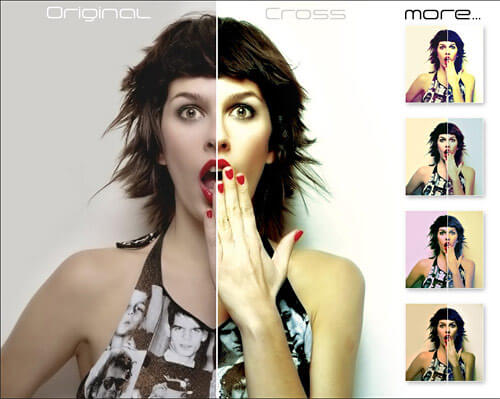
The problem we're running into now, however, is that this process depends on shooting with film. What happens if you're one of the photographers who have made the jump to digital?
Well, for those who use the digital like me, and like this technique, I created the Cross-Processing Action. I hope you enjoy it, as much as I do
by: JennyW
Download thePhotoshop Action from here
...
20 Excellent Web Design Tutorials Using Photoshop
Via: cssrex.com
Designing is one of the most crucial step of Web Development. The first thing that leaves an impact on a user is the design layout of a website. Photoshop is the tool of choice of most of the Web Designers. In photoshop, we can create almost evrything from small buttons and boxes to complete layouts and illustrations. Keeping that in mind, i have summed up 20 step by step tutorials that can help you in mastering website layout designing using Photoshop.
1. Design a Professional Portfolio Web Layout
Subscribe to:
Posts (Atom)
